Secure spring boot application with keycloak
This is the last blog of the series of securing spring boot application with keycloak. It is recommended to go through this first blog and second blog here.
In last blog post of this series we saw how we can configure keycloak for our application. Now in this tutorial we will see how we can use keycloak with spring boot.
Prerequisite
- Docker
- Keycloak
Version
- Spring Boo: 1.5.17.RELEASE
- Java: 1.8
- Keycloak: 4.0.5-Final
Create sample spring boot application
Dependencies
- Spring-boot-starter-web
- Keycloak-spring-boot-starter
Create rest controller class
Secure App with keycloak
Add maven dependency for keycloak and spring security -
- spring-boot-starter-security
- keycloak-spring-boot-starter
Configure keycloak server url and realms details in application.properties file
Configure keycloak security settings in the application
Add the blow class to configure the keycloak
KeycloakSecurityConfigurer.class extends KeycloakWebSecurityConfigurerAdapter.class that provide convenient base class for creating a WebSecurityConfigurer instance secured by Keycloak.
GrantedAuthoritiesMapper is mapping interface which use to convert case of the role used in the keycloak from lower case to uppercase.
KeycloakAuthenticationProvider perform authentication process.
NullAuthenticatedSessionStrategy since we are using rest full service so we can provide null authenticated session strategy.
KeycloakConfigResolver use to tell keycloak to use spring boot configuration. Instead use the configuration from the spring boot configuration resolver.
keycloakAuthenticationProcessingFilterRegistrationBean, keycloakPreAuthActionsFilterRegistrationBean are used avoid re-registration of the filter.
Running application
start the application using
mvn spring-boot:run
Call the admin api without security token
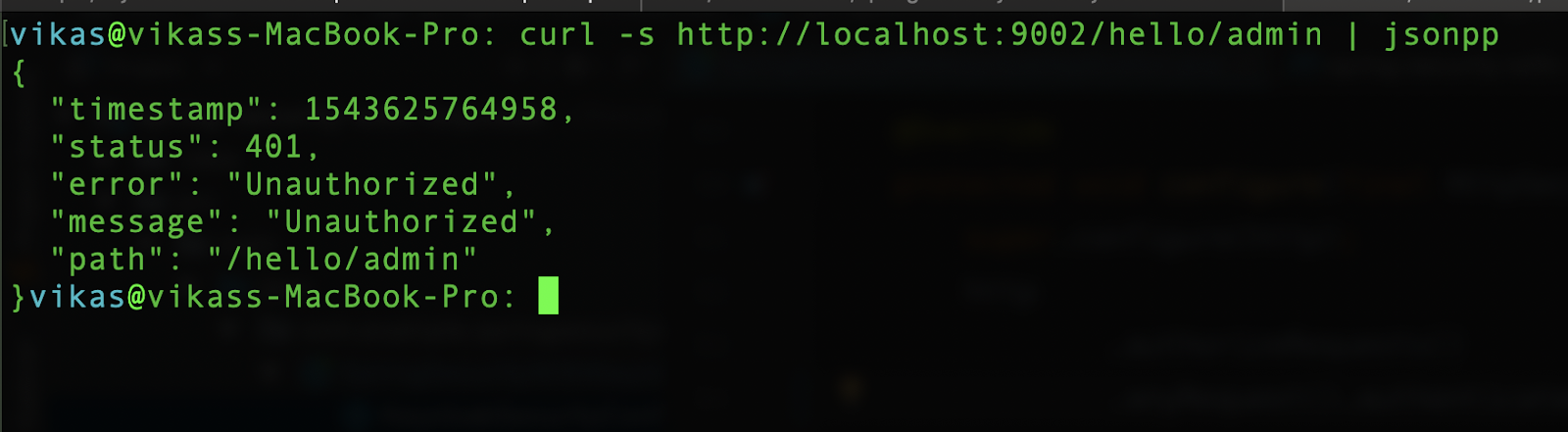
Get access token for admin role
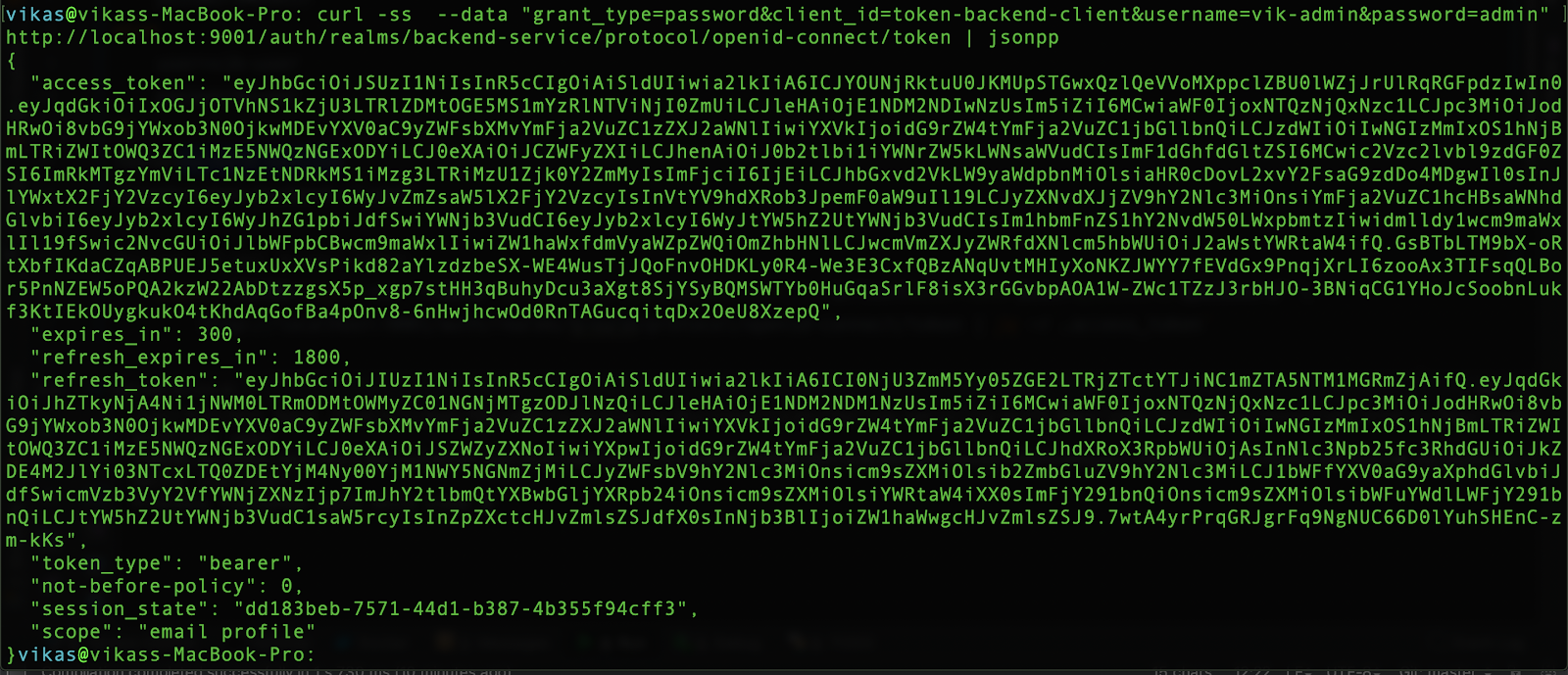
Access admin api with access token
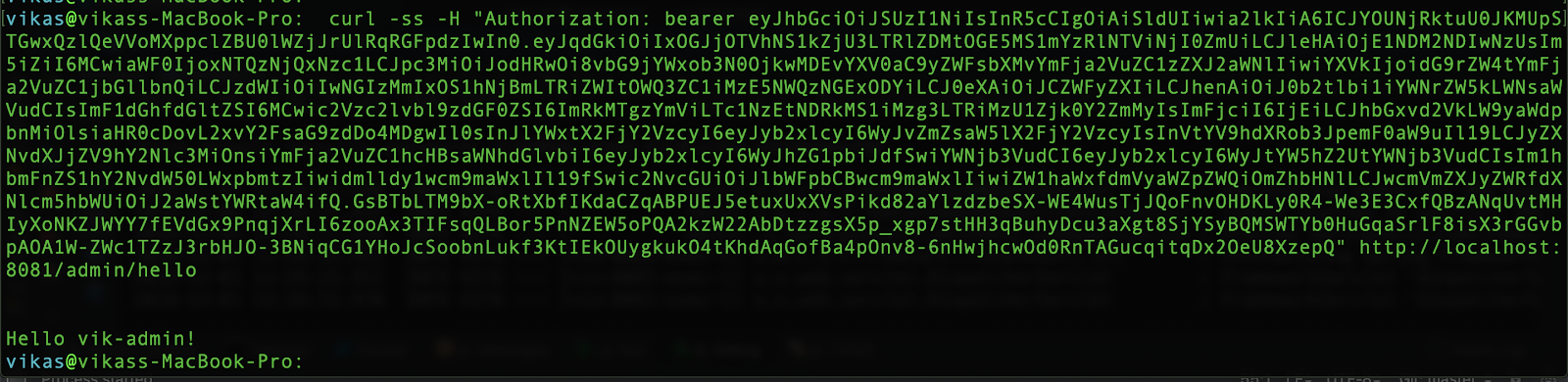
Access user api with access token will give error because user role required for access user service.
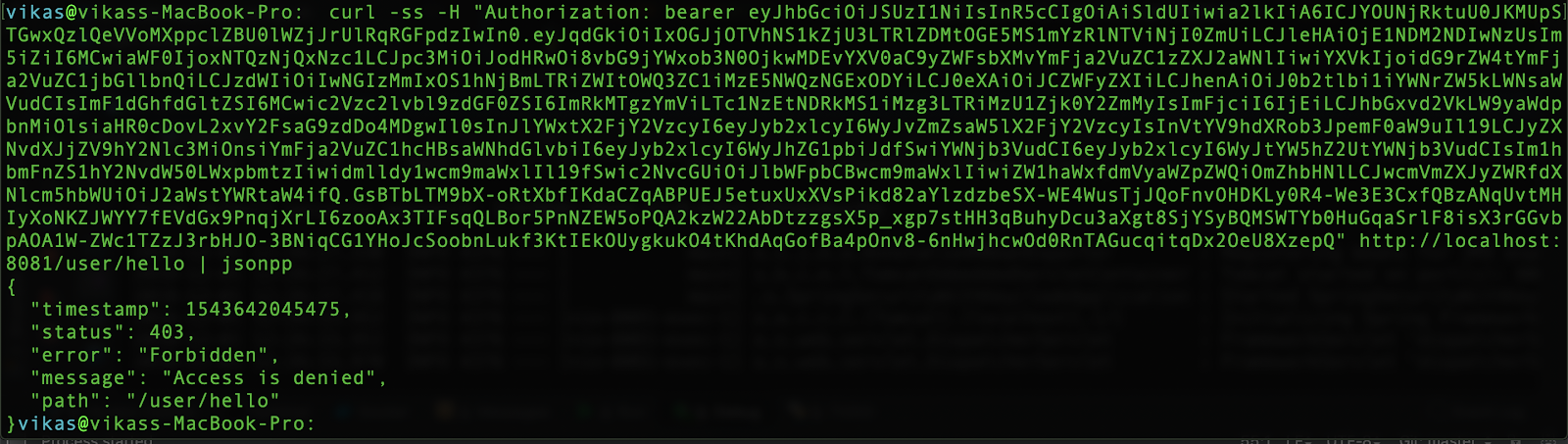
Get access token for user role
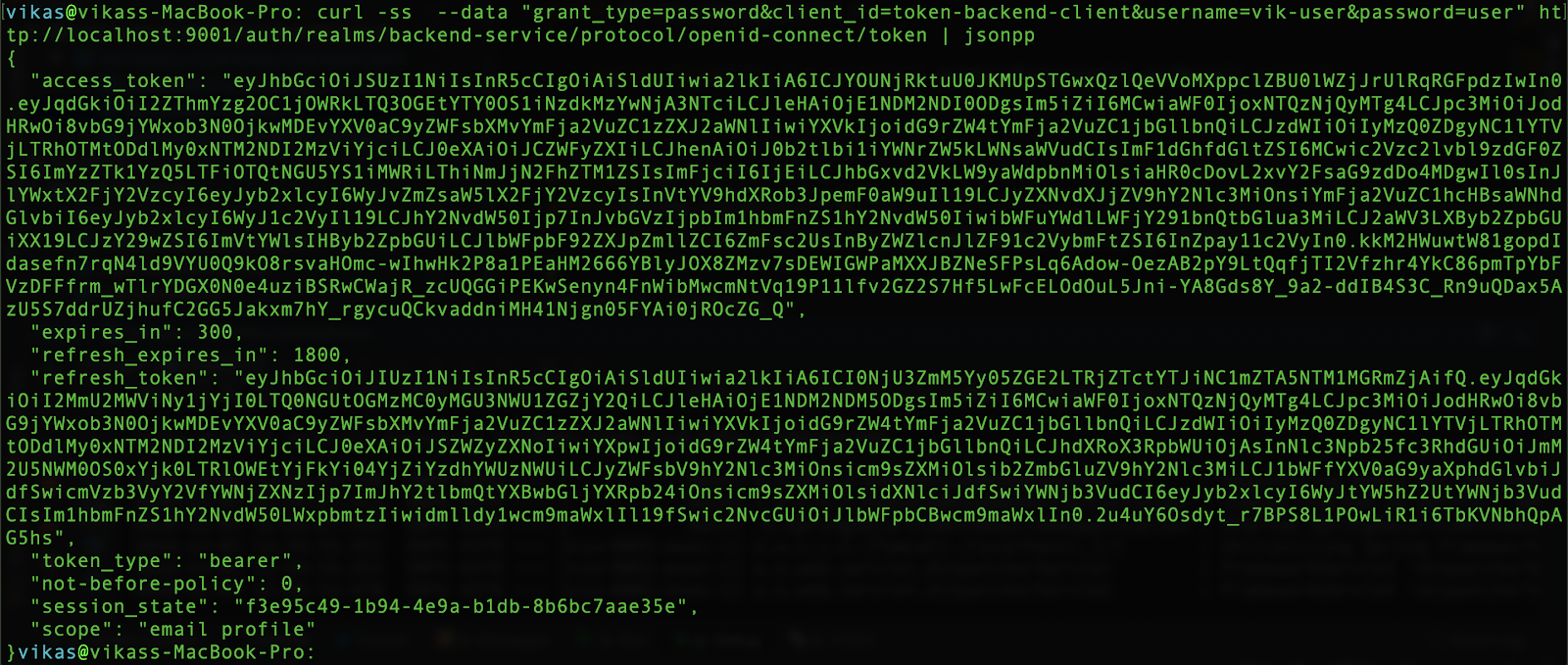
Access user service
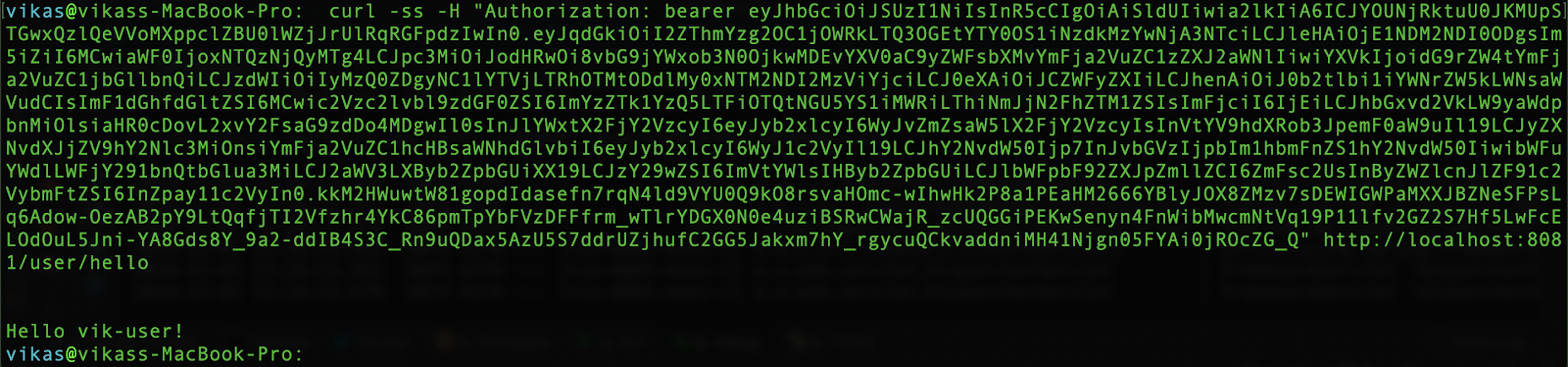
You can get the source code from Bitbucket